Thursday, May 22, 2014
Coursera Teacher PD
Summer is the perfect time for teachers who want to catch up on some Professional Development for which there was no time during a hectic school year. For those of you not wanting to travel to a conference but yearning for some engagement and interested in some on-line courses, Coursera offers courses on instruction, emerging technologies, and more. The classes are part of the free Coursera Teacher PD that runs all summer long. Take a look and see if there is something that suits your needs.
Friday, May 16, 2014
TI Calculator Emulator
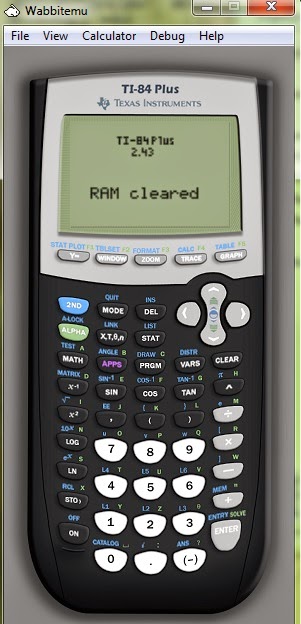 Next year we will be putting the TI-84 calculator emulator on the student laptops so that all students can have access to a virtual calculator. I have installed it on the math teachers but since it has recently become available for Android and Mac users it seems like a perfect time to make it available to the students. I think it is a fantastic tool! If you need it installed on your laptop follow the directions below or come see me and I will get you started. The site WabbitStudio Z80 Software tools is where you can get the downloads. Once you are on the page simply click on the downloads button. Once downloaded, click on the executable for set up. Before set up can begin it will ask you for a ROM image which is required to for the TI emulator calculator. At this point you may plug your calculator into the laptop and search for the ROM image, or create a ROM image from using open source software. You will need to make sure you save the ROM file and do NOT delete the file at a later date. Now you can launch Wabbit EMU and the emulator should display on your desktop. Make sure you choose to enable skin under the view menu. If you are a Macbook Pro user the directions are a little different and you will need a PC to get the ROM image. Choose from the downloads menu and select the Mac OSX version. Copy the ROM image from your PC to the desktop of your MacBook Pro and when prompted navigate to the file.
Next year we will be putting the TI-84 calculator emulator on the student laptops so that all students can have access to a virtual calculator. I have installed it on the math teachers but since it has recently become available for Android and Mac users it seems like a perfect time to make it available to the students. I think it is a fantastic tool! If you need it installed on your laptop follow the directions below or come see me and I will get you started. The site WabbitStudio Z80 Software tools is where you can get the downloads. Once you are on the page simply click on the downloads button. Once downloaded, click on the executable for set up. Before set up can begin it will ask you for a ROM image which is required to for the TI emulator calculator. At this point you may plug your calculator into the laptop and search for the ROM image, or create a ROM image from using open source software. You will need to make sure you save the ROM file and do NOT delete the file at a later date. Now you can launch Wabbit EMU and the emulator should display on your desktop. Make sure you choose to enable skin under the view menu. If you are a Macbook Pro user the directions are a little different and you will need a PC to get the ROM image. Choose from the downloads menu and select the Mac OSX version. Copy the ROM image from your PC to the desktop of your MacBook Pro and when prompted navigate to the file.
Subscribe to:
Comments (Atom)